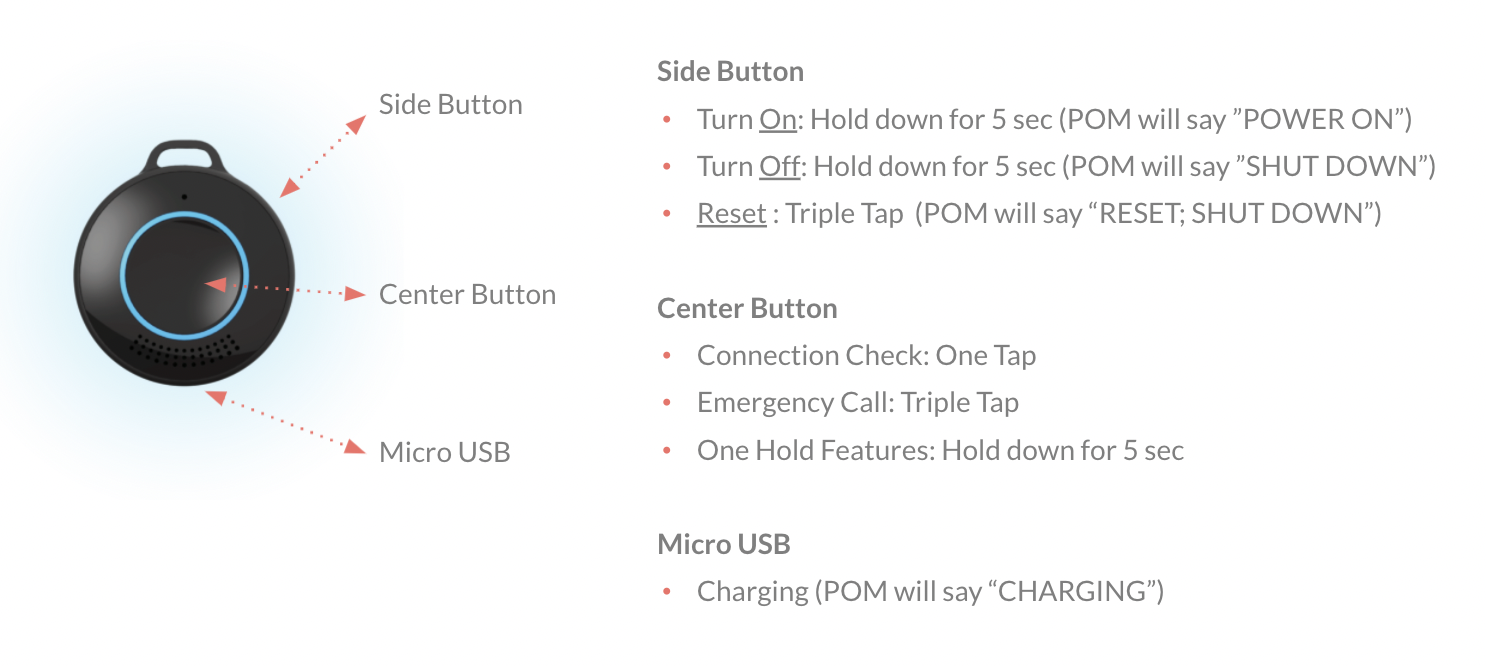Explore the information below to help pair your POM Device with your phone's Bluetooth.
To pair your POM device with your phone's bluetooth for the first time, follow the steps below:
Press the side button on your POM device 3 times. You should feel a vibration each time, then hear "Reset"
Go to the POM app and click the circle on the top left that says "Connect POM"
Hold the side button down for about 5 second until you hear "Power on"
The app will search for your POM. Keep them close to each other. This may take a few moments.
Your phone will ask permission to pair. Select "yes" and your POM should make a ringing tone. Select "Yes, my POM is ringing"
Your POM is now connected. Feel free to make a test call.
Follow along with this video for additional tips!